I’m constantly hearing statements like “I should’ve started my blog when you did”, or “It’s too late now, look at how many new blogs are launched every day!”.
So, just in case some of you thought you were off the hook, or fully believe it’s too late, I’m here to tell you that the majority of people in the world are not even on-line yet. And three billion more will be by 2020.
We had a dinner party a few weeks ago and the conversation turned to all the little shops in town that are going out of business because of the big box stores. All of this is true and we can get mad or glad or sad about it, but the reality is, one of the best new locations to have your next mom and pop store/business is on your laptop.
This way you can still live out in the country (like I do) or if you want to live on an island where there are no jobs to support you or travel the world because your office is anywhere your laptop is, well, you’ll be able to do that.
Isn’t that good news? If you need some help with your design blog, you can still get this blogging webinar I did with Penelope Trunk on demand here.
It’s been awhile since I’ve written a post about blogging, so I thought I’d share some of the latest little tweaks I’ve made to my blog that you could also incorporate into yours.
Write better headlines
When I’m stuck for a headline, I always pull out Jon Morrow’s Cheat Sheet for writing blog posts that go viral. You get his report just be subscribing to his blog. And it’s the perfect place to be if you want to be a better blogger.
Just make sure your content matches the awesome headline you come up with. A good headline combined with bad content won’t make your reader come back any faster.
His report is exactly where I got this headline: How to be Smart in a World of Dumb Designers and Danger: The First 24 Hours After you Take Possession.
Hey, made you want to click right?
When I read this blog post recently, I immediately used the new headline here.
Getting more subscribers
It seems like I’ve read a million blog posts on all kinds of magical ways to get more subscribers, but no one ever talks about how many readers actually unsubscribe each time you post which cancels out many of your new subscribers. It’s a never ending battle, to keep your readers.
Some of my readers got annoyed when I experimented with the pop-up, so I got rid of it.
I found the best approach for me is to post a subscribe button (below) at the bottom of each blog post. This is what mine looks like. This way if someone likes your content, it’s a natural transition to have them subscribe.
Giveaway report
And while we’re talking about special reports, notice that it says you’ll get 26 INSIDER SECRETS not just a measly three? Which one sounds better? Something to think about when writing the special report/guidebook or eBook your subscribers will receive.
What should your URL look like?
When I switched from my Blogspot blog to WordPress, my URL looked like this:
mariakillam.com/2110/10/26/sample-blogpost.html
Every time I Iooked at the DATE in the post, I was annoyed. I thought I was stuck with it forever, but then I found out that I could just get a re-direct installed and go back to having a short URL.
www.mariakillam/sampleblogpost.com
Also, when you write a post with a long headline, you can shorten the URL before you publish it. Shorter URL’s are better because they don’t get cut off when being shared and are easier to remember.
Link to Past Content
You want your readers to keep reading right? I’ve told you this before but I’m saying it again. It’s so much more fun to read a blog when the writer links to past posts so you can really understand the context of what he/she is saying.
Since a blog is an ongoing conversation with your readers, it’s better when a new reader can feel included.
Learn to use your DSLR Camera
Okay so I was really slow to do this. Five years into writing a design blog and I was still walking around like I did not have the time to learn photography. The lamest excuse ever.
Finally Terreeia had enough. She registered me into an 8 week photography course and gave it to me for Christmas.
Suddenly, I did not have a choice.
But was I ever happy the day I was able to take the following photos of my interior.
The before and after is pretty dramatic.
Just in case you think it’s a photoshopped image, they were taken at the same time. The first using the auto function which failed as usual (and it was the only option I knew) and doesn’t work when you include a window in the image and the second photo was taken using my new manual skills. See them both here.
I’m so excited with my new skills, I’m thinking I should sign up for some computer courses next. Photoshop is the next requirement of having a great design blog and I’m thinking learning to use Powerpoint in a much more efficient way then I’m using it now would be revolutionary.
I’ll still be a year older whether I learn something new or not.
Recently a reader sent me an email saying she was hearing all kinds of conversations and presentations even in blogging conferences about how the blogging world is changing, or that trends are changing. That blogs will no longer work as they used to and what did I think about that?
Gary Veynerchuck is calling the changing world of the internet the second industrial revolution. He says, “Big corporations need to change the way they talk to the consumer because our BS radar is high”.
How blogs are changing is this, if you don’t differentiate your blog from the rest of the noise with your personality, no one will read it.
And there are many ways to make money via the internet. It’s not in everyone’s personality to get up every day and write. It’s just the way I do it.
Whatever your passion is, you can start part time, when your not at your day job, and then one day, you too will wake up doing what you love all, day, long.
What are you going to learn next?
Related posts:
How Long can You Escape Technology?
10 Easy Ways to Look Smarter Right Now
20 Best Tips from the God of Blogging
If you would like your home to fill you with happiness every time you walk in the door, become a client. On-line or In-person.
Download my eBook, How to Choose Paint Colours – It’s All in the Undertones to get my complete step-by-step system on how to get colour to do what you want and to make sure the undertones in your home are right, get some large samples!
If you would like to learn how to choose colour with confidence, become a True Colour Expert.
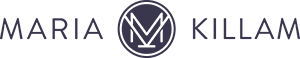
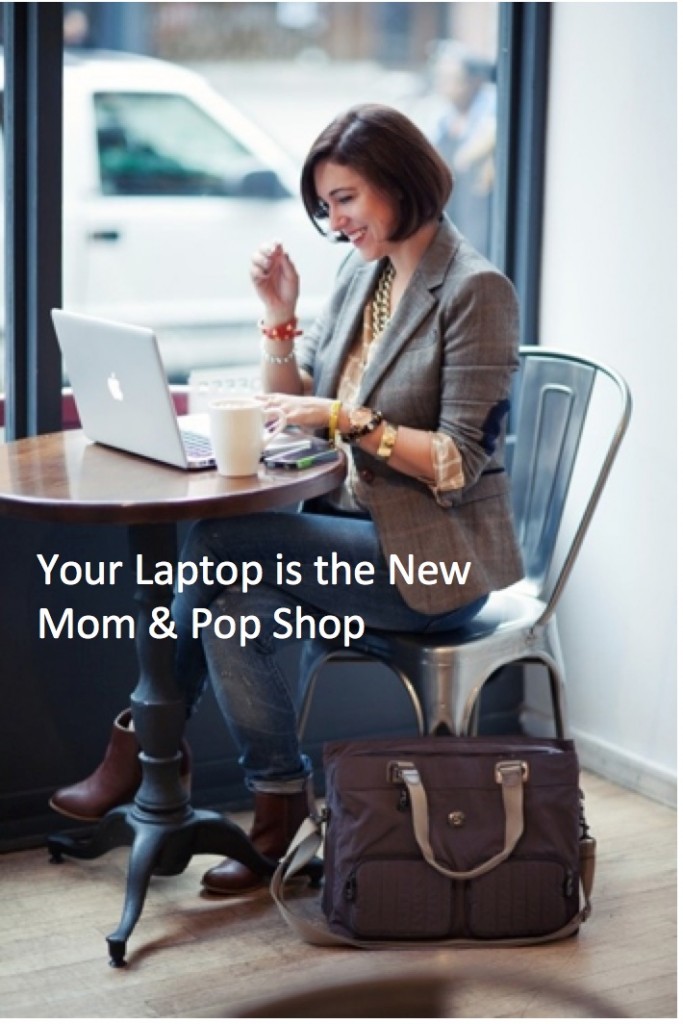
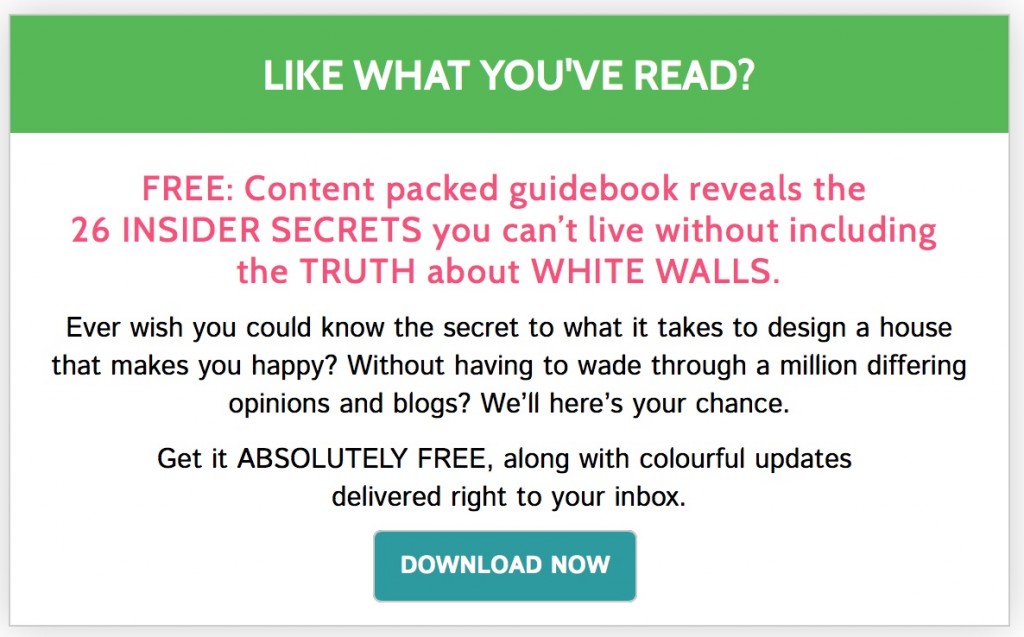
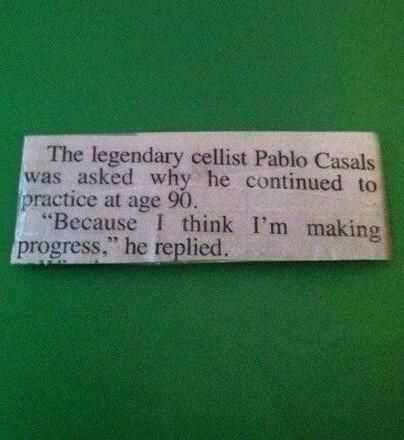





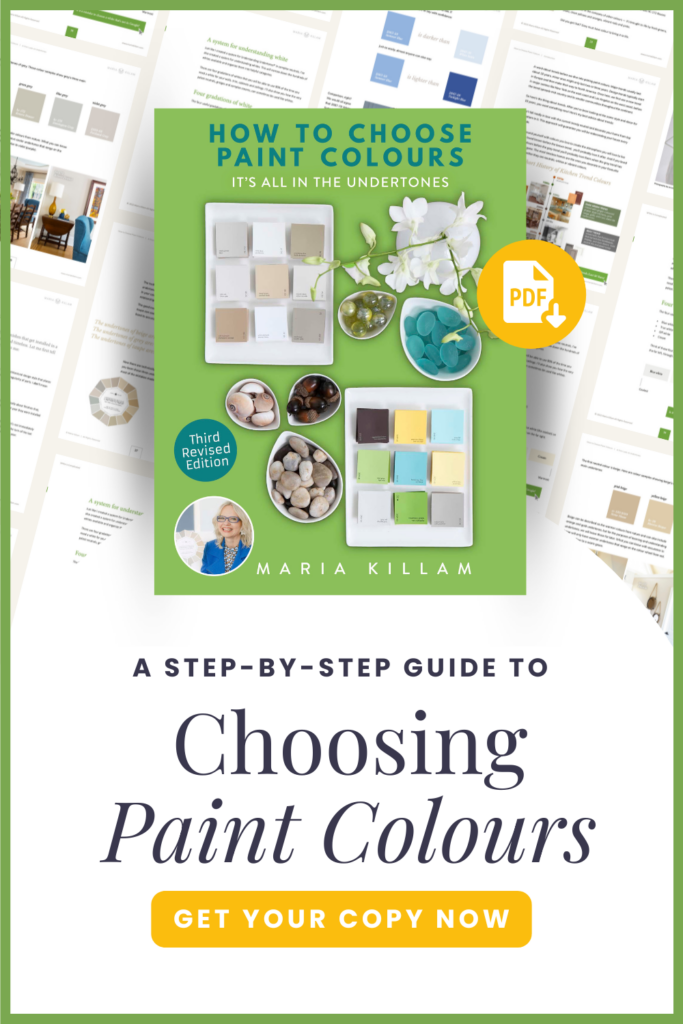
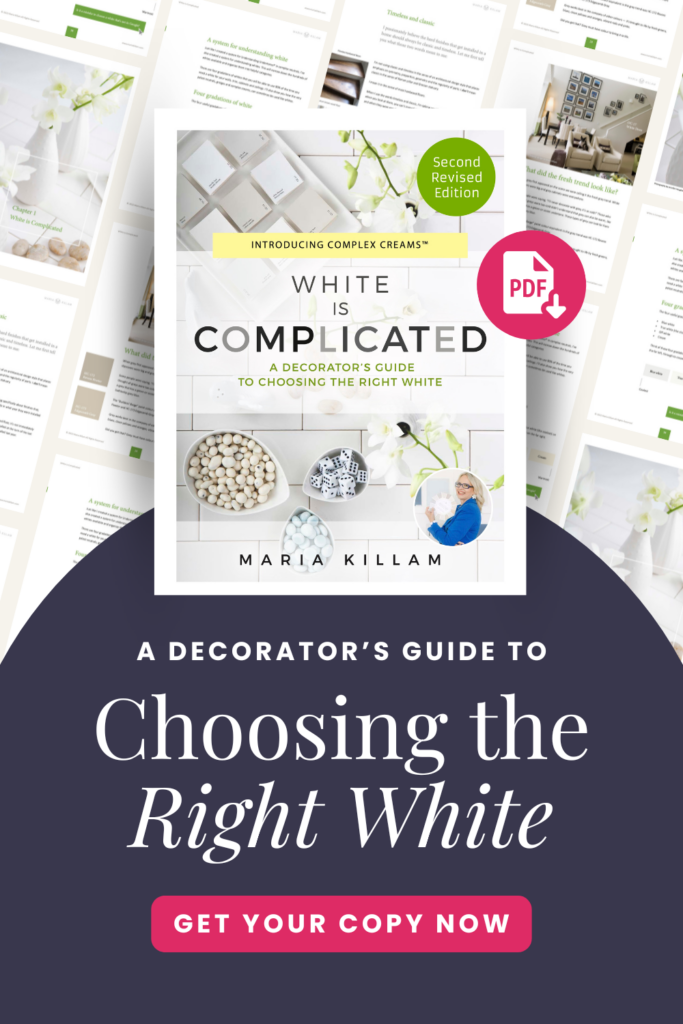





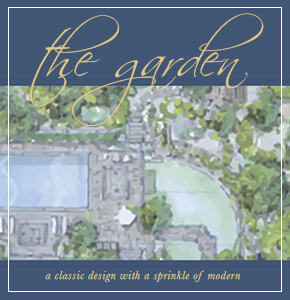

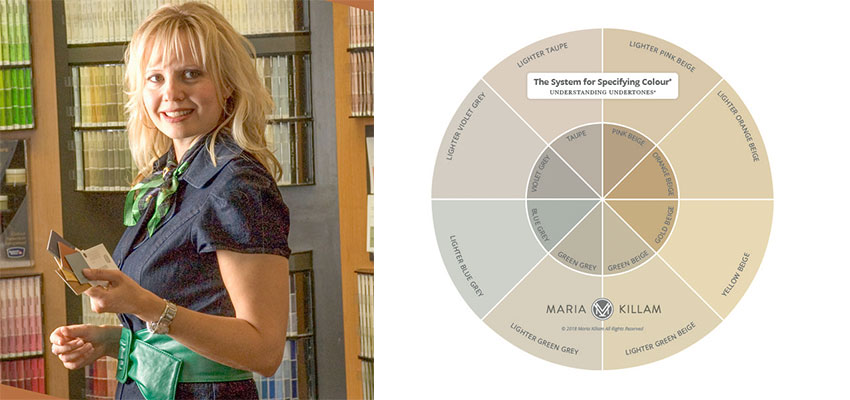

Great post and lots of ideas to think about – I am not super apt at photography either although I am getting better at it – I do use my iPhone 5S for some images which are surprisingly okay (however I am not writing a design blog). I too, have people say to me, “I should have started when you started” (with my S&D business). However that is an excuse! You have to do the work and do the little bit each day to move the needle forward. That’s all it takes. A little each day…
Love the links to old posts that are relevant. I just read: “Vancouver Colour; Danger, The First 24 Hours after you take Possession” as though reading it for the first time and I thought I had read everything already…new eyes today perhaps….
Maria, how do we get the copy of “26 Insiders Secrets” if we are already subscribed to your blog? I don’t believe I have read it or have it…the pop up would have been fine if I wasn’t already subscribed, but since I was, it was frustrating because it was one more step to getting to your blog, which I wanted to read 🙂
Thanks for offering insight into the directions the internet and blogging are heading. Very interesting even though I don’t blog….
email [email protected], she’ll send it to you.
Thank you!
Me too..I wanted to know too. Thanks!
I have the same frustration…with the “26 Insiders Secrets”. Wanted to receive it but I have been signed up for a long time and that “more than annoying pop-up” wouldn’t let me. Must say I even stopped reading the blog for a very short time because I got so tired if the pop-up, but couldn’t stay away. So glad to see Maria has given us the answer…contact Irene for the article!
Another great post Maria! That is exactly why I started my blog a few months ago, so that I could work from my laptop even when I’m away from home.
Must be a slow news day.
I’ll say.
There’s an earthquake in the Los Angeles area….
Great article, Maria. Although I will never be a big blog, I’m always trying new things to increase traffic. This post gave me lots of ideas – subscribing to Jon Morrow’s blog is just the first step.
And although it’s late – congratulations on the cover!!!! I remember a couple years ago that it was one of your goals for 2012/13(?) and now you’ve done it!! Amazing!! My goal this year is to be “noticed” by one of the magazines – I’m getting lots of traffic from Hometalk and a couple projects have been featured, so you never know.
I took the online photography course from Kevin Palmer of The Lettered Cottage. He made it pretty easy to use the manual setting.
Thanks for this info all in one place. You’re an inspiration and generous to share ideas on this topic.
Did I just read on your blog post from yesterday you wanted to learn Photoshop or instead master powerpoint?
You should really look into Prezi (https://prezi.com/) presentation software ! It is a presentation software that is all online and creates fabulous presentations. You can import old PPt’s and it can give you really great transitions. I have been using it for years and it is by far better than PowerPoint! What is also great is they have an App so you can do it from your iphone or ipad and show it right there.
I use it for work and for personal uses and I love it.
Not planning to write a blog anytime soon, but put out a couple of newsletters and the info above can easily be applied. Very informative post.
And great inspiration to learn how to use that darn camera. Basically, all I know is how to turn it on and off and after that, with only teeny weeny icons, I’m lost. We do have a photography club here in SCW and camera classes at the Learning Center for almost free and that’s going to be my next step. After all, you ask us to send photos taken without the flash when we set up a long-distance consult and there’s no way I can take pix during the day of a kitchen with a south window without turning off the flash.
I’ll be e-mailing Irene for the 26 Insider Secrets as well.
Maria, I love the before/after shots you posted—really tells the story of how effective your photo class was for you. I SO need this for room shots when I’ve finished with a client project. What camera and lenses do you have?
Just the most basic Canon camera.
Thank you for this info-packed post!
Wow – the before & afters of your photographs are remarkable. I love the bright, light-filled one! And please, can you tell me where your coffee table is from?
Thanks:)
Thanks Lena! It was from Moe’s Home Collection.
Thank you so much for the mention Maria, and wonderful article, packed with awesome tips! Cheers, and all the best to you and your amazing community!
With regard to the free training call on 3/20, will it be available to view at a later time?
Saturday at 10:00 am PST time.
One thing I really enjoy on some blogs as an added point of interest is the side-bar showing the blogger’s own favourite sites – a window into their design style which I find refreshing. Have you ever thought of adding that Maria? It seems to me when you started your blog there was such a list but perhaps I’m wrong. In any case, love your blog-you continue to make things interesting. (And we know it’s a lot of work)!
Loved this article Maria! Some really helpful tips. I still have to work on using my own images from clients. I’m terrible at asking to take before and after photos – I typically just want to get right to work.
I’ve made it a goal this year to blog every week so I created a content calendar (yep – the organizer in me has to plan 😉 I use the following to help with creating headlines: Tweak Your Biz Title Generator (http://tweakyourbiz.com/tools/title-generator/index.php) as well as Portent’s Content Idea Generator (http://www.portent.com/tools/title-maker/) – especially when I’m stuck!
LOVE this quote “I’ll still be a year older whether I learn something new or not.” but I’d change it to be even broader “I’ll still be a year older whether I ___FILLINTHEBLANK__ or not.” It’s so easy to get caught up in thinking I’m too old to XYZ!!
Ugh to PowerPoint. It can’t deal with more than 2 decimal places. When in inches, that means 1/4″ increments or bigger. For work (where we can’t switch), I fixed this by designing a template based on 1/10″ units instead. For presentations that involve lining up and labelling many images (instead of writing bullet points), PP makes it slow and frustrating to produce my desired level of quality. I’ve also found several other small, weird PP bugs, mostly involving fonts.
Given choice, I would use something else. I’d try out Prezi, if I intended to have a lot of transitions and movement. Some classmates got gorgeous presentations out of it. For a more static, printable presentation, I’m a big fan of InDesign (output to PDF and run that full-screen). InDesign mixes text and images very well, you can set up master pages and text styles, create beautiful effects, and resize and lay out everything precisely and quickly. You can also use InDesign to make beautiful client presentation or marketing documents much more efficiently than in most word processors.